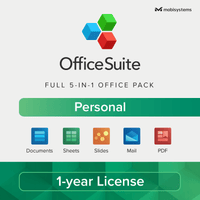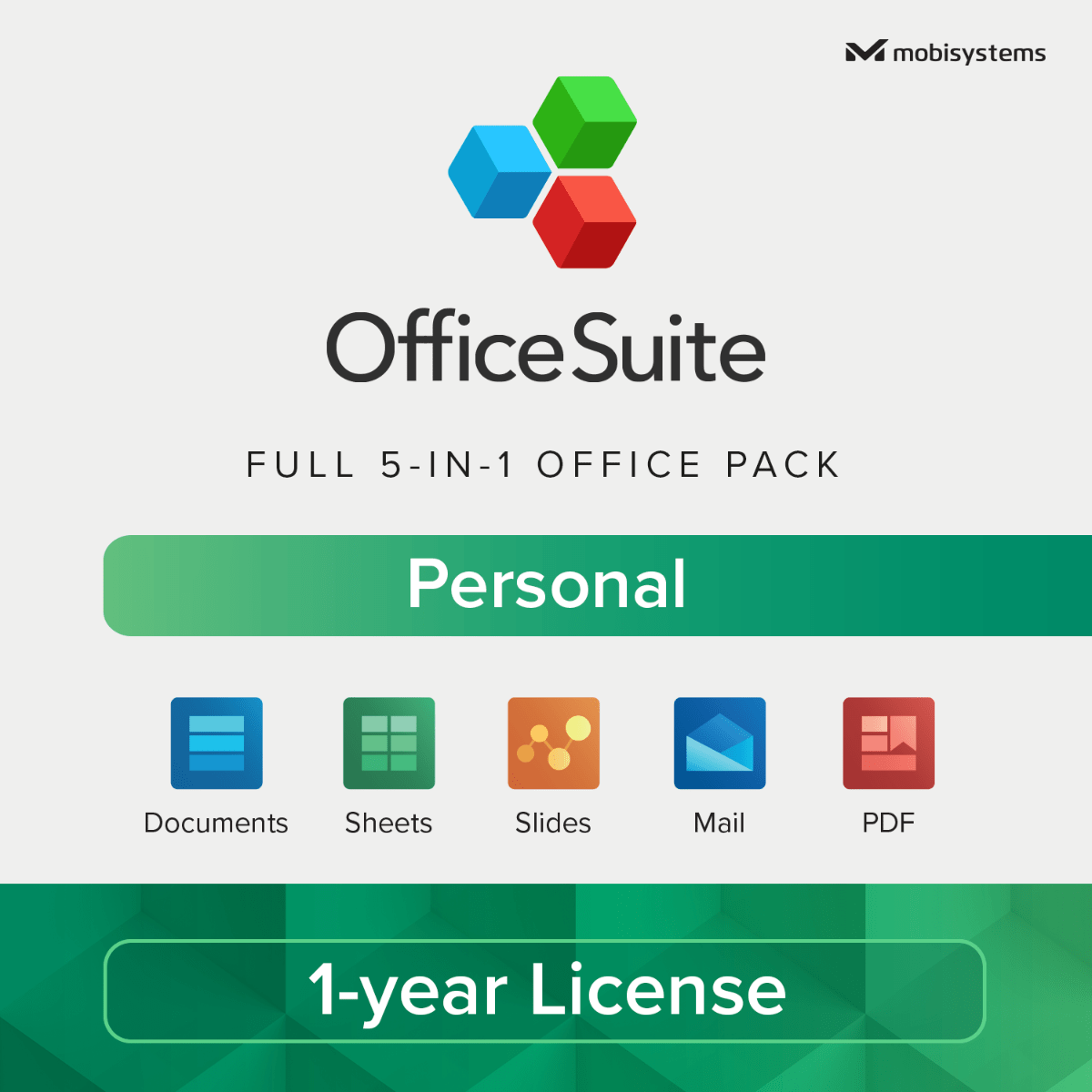- 1 User/Device
- Yerly Subscription
- 5-in-1 office pack
- For Windows, Mac, iOS, and Android devices.
- Digital Download
OfficeSuite Personal is a practical 5-in-1 office pack for Windows PC giving you advanced features to edit, comment, format, convert, and protect Word documents, Excel spreadsheets, PowerPoint presentations, PDF files, as well as manage your Mail and Calendar*. OfficeSuite is cross-compatible and available on Android and iOS devices.
Compatible with Microsoft Office (Word, Excel, PowerPoint), Google Docs, Google Sheets, Google Slides, OpenOffice, LibreOffice, WPS Office, Polaris Office, Adobe PDF & more.
OfficeSuite Personal is a productivity software suite that provides a range of tools for creating, editing, and managing documents on desktop and mobile devices. It offers a variety of features, including word processing, spreadsheet editing, presentation creation, and PDF editing, among others.
With OfficeSuite Personal, users can create and edit text documents with a wide range of formatting options, styles, and templates. The suite also includes a powerful spreadsheet editor with functions for calculations, data analysis, and chart creation. Users can create professional-looking presentations with a variety of slide layouts, graphics, and animation effects, and the PDF editor allows them to edit and annotate PDF files as well as convert them to other formats.
OfficeSuite Personal also offers cloud integration, allowing users to store and access documents in popular cloud storage services such as Google Drive, OneDrive, Dropbox, and Box. Additionally, the software is cross-platform compatible, meaning users can access and edit their documents from Windows, Mac, iOS, and Android devices.
Features
OfficeSuite Personal is a productivity software suite that offers a range of tools for creating, editing, and managing various types of documents on desktop and mobile devices. Its key features include:
-
Word processing: With OfficeSuite Personal, users can create and edit text documents with a range of formatting options, styles, and templates.
-
Spreadsheet editing: The software also offers a powerful spreadsheet editor, which includes functions for calculations, data analysis, and chart creation.
-
Presentation creation: OfficeSuite Personal allows users to create professional-looking presentations with a variety of slide layouts, graphics, and animation effects.
-
PDF editing: The suite also includes a PDF editor, which lets users edit and annotate PDF files, as well as convert them to other formats.
-
Cloud integration: OfficeSuite Personal integrates with popular cloud storage services such as Google Drive, OneDrive, Dropbox, and Box, allowing users to access and collaborate on documents from anywhere.
-
Cross-platform compatibility: The software is compatible with Windows, Mac, iOS, and Android devices, providing a seamless user experience across different platforms.
Overall, OfficeSuite Personal is a versatile and user-friendly productivity suite that offers a range of powerful features for creating and managing documents on the go.
System Requiremenets
The system requirements for OfficeSuite Personal vary depending on the platform you are using. Here are the minimum requirements for each platform:
For Windows:
- Operating System: Windows 7, 8, 8.1, or 10
- Processor: Intel or AMD CPU with at least 1 GHz
- RAM: At least 2 GB
- Disk Space: At least 1 GB of free space
For Mac:
- Operating System: macOS 10.12 or later
- Processor: Intel-based Mac with at least 1 GHz
- RAM: At least 2 GB
- Disk Space: At least 1 GB of free space
For iOS:
- Operating System: iOS 12.0 or later
- Device: iPhone, iPad, or iPod touch
- RAM: At least 2 GB
- Disk Space: At least 300 MB of free space
For Android:
- Operating System: Android 5.0 or later
- Device: Smartphone or tablet
- RAM: At least 2 GB
- Disk Space: At least 150 MB of free space
It's important to note that these are the minimum requirements, and for optimal performance, it's recommended to have a higher-end system with more memory and storage space.
Frequently asked questions
How can I be certain that my copy of Microsoft Office is genuine?
How long does a genuine software license from SoftwareKeep last?
Can I buy a single-use license software and install on multiple computers?
What is a digital download and how does it work?
What are retail software products?
Can I update my software over the Internet? (not needed as there's no update after 2021)